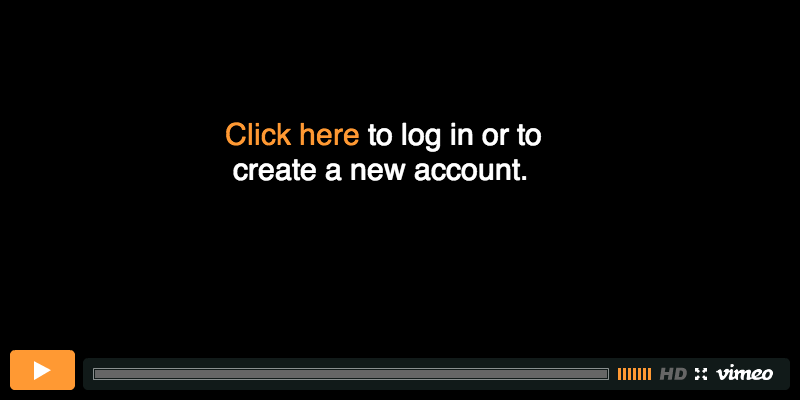CPA - large firm
Other
Every small business owner and accountant has the same lofty goal: eliminate manual data entry! One of the best features in QuickBooks® Online is Banking Feeds, which gives you the ability to connect your bank accounts and credit cards so that you can seamlessly pull in all of your transactions and classify them automatically, instead of entering in everything by hand. This reduces errors and saves an incredible amount of time! In this Royalwise tutorial on QuickBooks Online Banking, we’ll show you how to add a bank account to QuickBooks, import and match transactions, categorize your expenses, and attach receipts.
Take this class so that you can have confidence in your reports. However, the Banking Feed has some interesting quirks that you need to know about. If you use it correctly, you can reduce your data entry to almost nothing. But if you use it wrong, you’ll double your income, categorize your expenses incorrectly, and waste valuable time troubleshooting. Take this class so that you learn how to set it up properly! Sign up now so that you will soon be able to use Banking Feeds to manage your bills and bank transactions more efficiently, granting you the extra time you deserve to help your customers and grow your business!
Learning Objectives:
- Demonstrate how to connect your bank accounts to your QuickBooks®
- Review how to import new transactions as they clear the bank
- Identify how to import previous transaction history
- Demonstrate how to classify transactions through the Bank Feed to save time on manual data entry
- Review which transactions you should NOT import automatically
- Demonstrate workarounds for bank feed issues
- Demonstrate using receipt capture to import paper receipts

Alicia Katz Pollock
Royalwise Solutions
Founder
[email protected]
(503) 406-6550
Alicia Katz Pollock is the literal “Queen of QuickBooks” and a transformative industry thought leader. She is a Top 50 Women in Accounting, Top 10 ProAdvisor, and the host of the Unofficial QuickBooks Accountants Podcast. She has a Masters in Teaching, publishing a variety of QuickBooks textbooks with Questiva and Amazon, and is a top-rated speaker at conferences including the BDO Alliance, Intuit Connect, Scaling New Heights and IA’s QB Talks. Her signature Royalwise OWLS portal (On-Demand Web-based Learning Solutions) addresses industry staffing challenges by providing QuickBooks Online training to CAS practices, bookkeepers & small business owners, reducing turnover, enhancing staff productivity and offering a standout value-add for clients.